How to Export MBOX Email to PDF Files?
MBOX and PDF both are famous file formats, MBOX is the primary file format of various email applications such as Mozilla Thunderbird, Google Takeout, Apple Mail, Eudora, Postbox, and many more. On the other hand, PDF is an independent file format and can be viewed on a PDF reader. That is why users want to know how to export MBOX email to PDF files.
So, in this blog, I am going to explain to you a complete
process to convert all MBOX email files into PDF file format through the
utilization of the perfect software that is the CubexSoft MBOX to PDF Converter
tool. With this, any user can easily save MBOX emails into PDF files with the
whole database through a single processing way.
With PDF document format you can easily move your email
files from one device to another external device. The compatibility of PDF
files is best and can be read with a simple view of files. Through the help of
the MBOX conversion software, you can also convert email attachments along with
other details of files which include email header, email hyperlinks, images,
and so on.
Procedure to Export Batch MBOX Emails to PDF
Step 1. Open the MBOX Format Converter utility on your
computer system.
Step 2. Click on the Add Files option which is located on
the main menu. Now, you can choose the required MBOX files or you can select
that folder that has multiple MBOX email files.
Step 3. Preview all data and from the menu click on the
Export tab.
Step 4. Choose the required output option (PDF) and then
utilize the related options like advanced PDF options, attachments options,
filtration options, and destination saving option.
Step 5. Now, click on the Convert tab to start the process.
On completion of the process, you will get the completion message screen.
Through this software, you can easily follow the procedure
to know how to export MBOX email to PDF files. Users can follow the procedure
to move MBOX files of different email clients also through a single way of
processing. This software is the most relevant software to convert MBOX email
files into PDF file format along with all details of files. You can utilize its
features and sections to convert MBOX files with all Windows OS including
Windows 10, Windows 8.1, Windows 8, and so on.
Free Download to Export MBOX Email to PDF Files
There are many users who want to convert their limited MBOX
email files, so you can utilize the free version of the software. This version
allows users to convert the limited MBOX files through a one-time procedure.
You can utilize the same structure of software and convert the first 25 MBOX
files with each and every detail. The free edition is also utilized to
understand the steps of the software. Through this, you can view the
step-by-step procedure of the software and get an overview of its processing.
The complete MBOX file conversion procedure can be done with the help of its
licensed edition only.
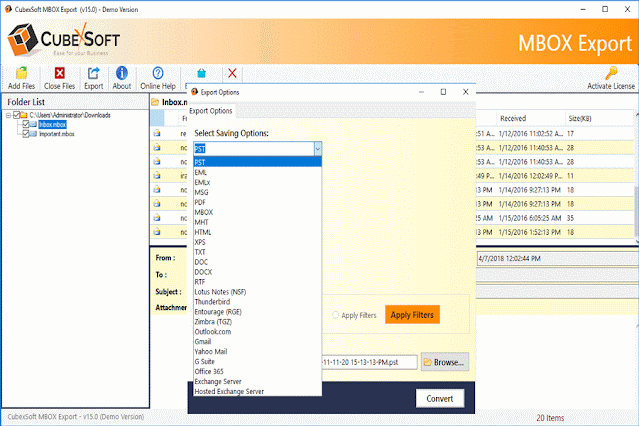

Download ZOOK MBOX to PDF Converter is one of the ultimate solutions for users . It offers a batch export of MBOX to PDF format in few seconds. It enables user to save their resultant PDF files by choosing their desired file naming options. Demo version of MBOX to PDF converter is also offered to users. It is easily available by which users can easily access check the capability of the utility. It enables user to convert 25 items of MBOX files into PDF format. Licensed edition is also available at efficient rate of $49.
ReplyDeleteCheck for more details at: Export MBOX Files into PST Format